There have been a couple bugs in Fedora Silverblue 36 relating to gnome-software, both of which broke the ability to install. One of them was patched a few days ago but the second bug persists. I spent some time digging through the logs, and while I don’t know enough about the internals of gnome-software to identify the exact root cause, I have found a workaround.
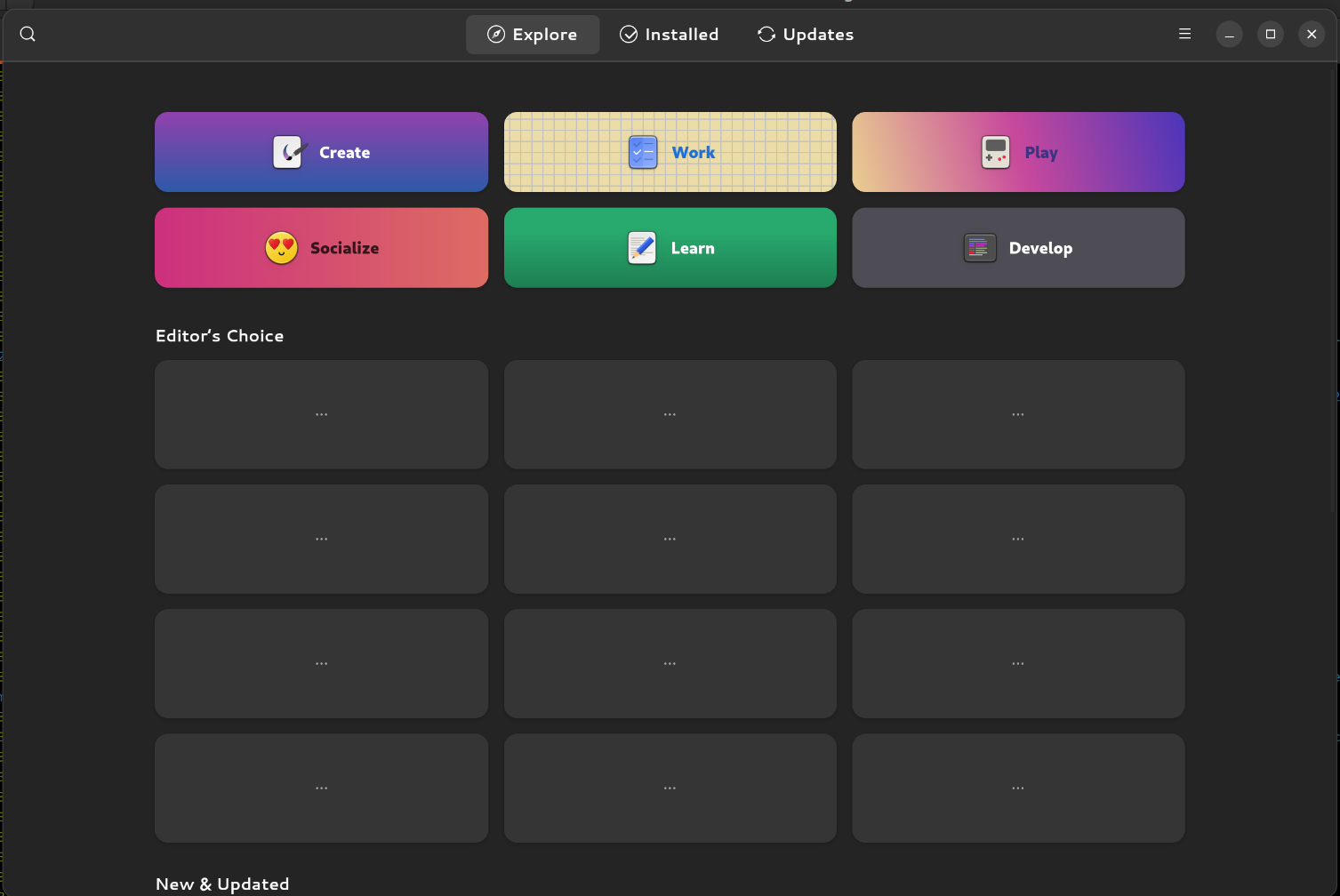
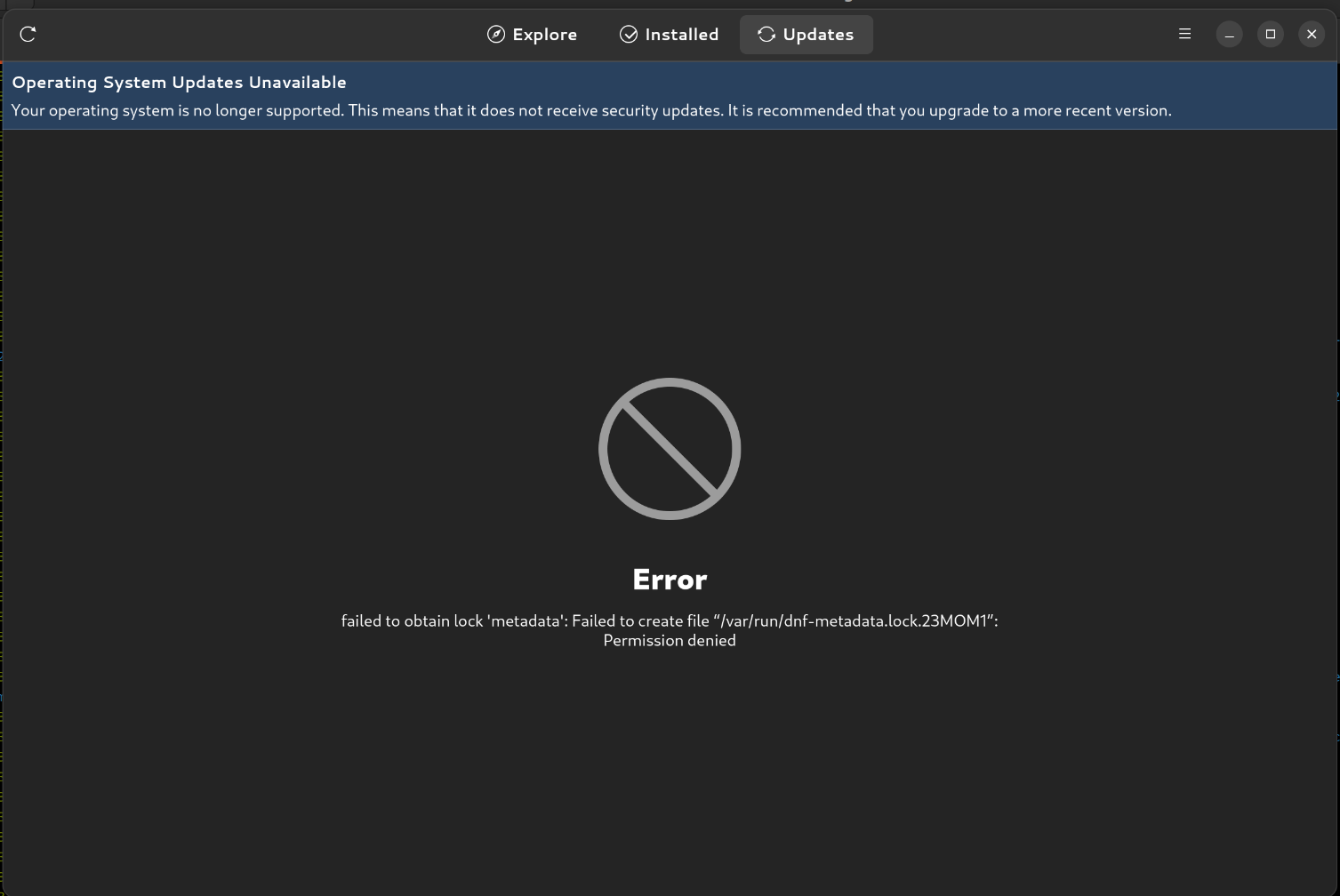
If you see the message “Operating System Updates Unavailable”, followed by the error failed to obtain lock 'metadata': Failed to create file “/var/run/dnf-metadata.lock.23MOM1”: Permission denied then there’s an easy solution.
Running gnome-software --verbose, I was able to capture the offending logs:
22:15:28:0679 librepo lr_handle_perform: Downloading/Locating yum repo
22:15:28:0679 librepo lr_yum_use_local: Locating repo..
22:15:28:0679 librepo lr_yum_use_local_load_base: Parsing repomd.xml
22:15:28:0711 librepo lr_gpg_check_signature_fd: signature verify error (no signatures)
22:15:28:0711 librepo lr_yum_use_local_load_base: repomd.xml GPG signature verification failed: Signature verify error - no signatures
22:15:28:0711 libdnf failed to check, attempting update: repodata tailscale-stable was not complete: repomd.xml GPG signature verification failed: Signature verify error - no signatures
22:15:28:0711 libdnf setting keyfile data for tailscale-stable
22:15:28:0711 libdnf Failed to remove /var/cache/rpm-ostree/repomd/tailscale-stable-36-x86_64.tmp: cannot open directory /var/cache/rpm-ostree/repomd/tailscale-stable-36-x86_64.tmp: Error opening directory “/var/cache/rpm-ostree/repomd/tailscale-stable-36-x86_64.tmp”: No such file or directory
22:15:28:0713 Gs Setting I/O priority of thread 0x563f1d7bf000 to IDLE, 7
22:15:28:0714 Gs failed to get recent apps: failed to obtain lock 'metadata': Failed to create file “/var/run/dnf-metadata.lock.YRASM1”: Permission denied
I don’t know enough about libdnf or Fedora repository formats to know if it’s a problem with the libdnf or the repository, but in this case my money is on libdnf being the culprit. The repo worked with repo_gpgcheck prior to upgrading to Silverblue 36.
In my case, I had manually added the repo for Tailscale to Silverblue by copying it to /etc/yum.repos.d. As it turns out, repo_gpgcheck is enabled in the Tailscale repo:
[tailscale-stable]
name=Tailscale stable
baseurl=https://pkgs.tailscale.com/stable/fedora/36/$basearch
enabled=1
type=rpm
repo_gpgcheck=1
gpgcheck=0
gpgkey=https://pkgs.tailscale.com/stable/fedora/36/repo.gpg
Normally, that would be a good thing. It enables GPG signature checking on the repodata. By default, this is disabled. In fact, what clued me in that there might be a problem is that repo_gpgcheck is disabled on all of the default Fedora repositories used by Silverblue. In scanning through various forums and bug reports, both in Silverblue and upstream, there are several different external repos that have been affected by this issue.
Check to see if you have any repos with repo_gpgcheck enabled:
$ grep "repo_gpgcheck=1" /etc/yum.repos.d/*
/etc/yum.repos.d/tailscale.repo:repo_gpgcheck=1
Disable repo_gpgcheck:
sudo sed -i 's/repo_gpgcheck=1/repo_gpgcheck=0/' /etc/yum.repos.d/tailscale.repo
Next, clear and refresh the metadata cache:
rpm-ostree cleanup --repomd
rpm-ostree refresh-md
rm -rf ~/.cache/gnome-software
Now you should be able to run gnome-software and install/update your apps.